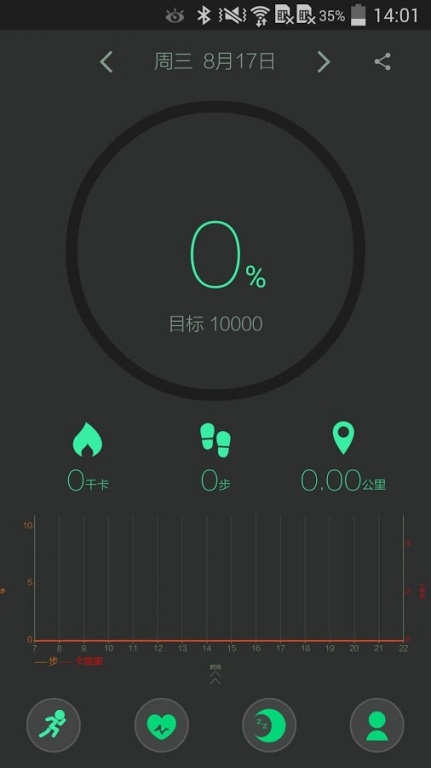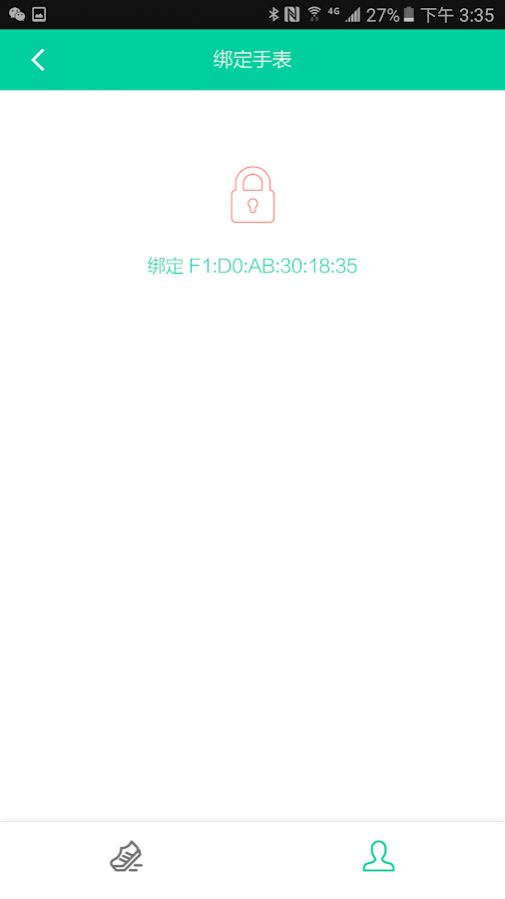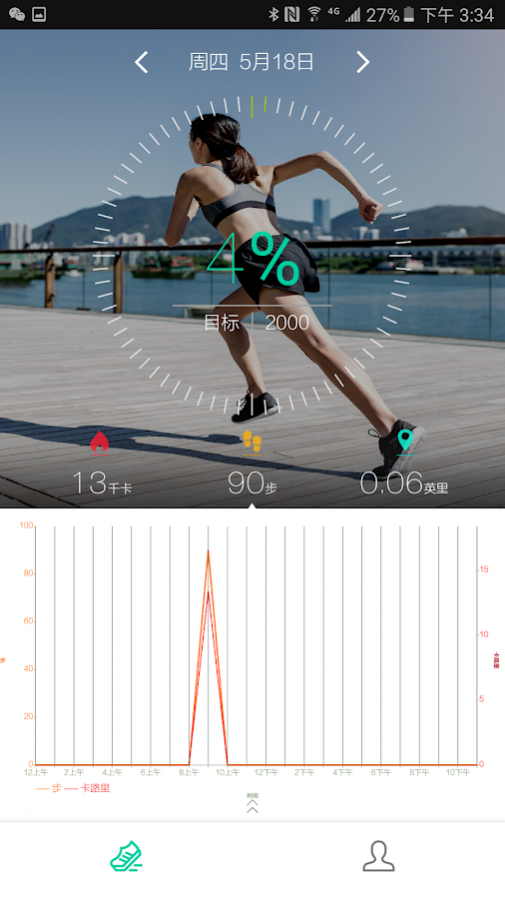TRASENSE 1.3.86
Download
Free Version
Publisher Description
Features:
* Set a achievement goal every day. It will remind you when you achieve a stage of your goal,and help you improve your exercise plan.
* You can set smart alarms for your trasense devices, muted notification with vibration will wake you up at the right time smoothly.
* Setting call reminder function will let you know incoming calls with vibration on your wrist. You won't miss any important calls anymore.
* The smart device will record your steps taken, distance covered and calories burned, these data will synchronize to this APP with one simple click, and you can get your exercise information in graphs and charts.
* Using Trasense smart devices with heart rate/ blood pressure chip to analyze your health condition. Your can confirm the trend of your HR/BP and make a better exercise plan for you health. (Optional products)
* Overall statistics of every day and month, all historic data display in one place.
* If you want show your friends the score,no problem,share the goal to your moment,QQ,etc.
If you want get more information,please visit our site http://www.trasense.net.
Of course you can contact us by E-mail:trasense@trasense.net.
About TRASENSE
TRASENSE is a free app for Android published in the Health & Nutrition list of apps, part of Home & Hobby.
The company that develops TRASENSE is william.zhang. The latest version released by its developer is 1.3.86.
To install TRASENSE on your Android device, just click the green Continue To App button above to start the installation process. The app is listed on our website since 2017-11-27 and was downloaded 32 times. We have already checked if the download link is safe, however for your own protection we recommend that you scan the downloaded app with your antivirus. Your antivirus may detect the TRASENSE as malware as malware if the download link to com.gzgamut.trasense is broken.
How to install TRASENSE on your Android device:
- Click on the Continue To App button on our website. This will redirect you to Google Play.
- Once the TRASENSE is shown in the Google Play listing of your Android device, you can start its download and installation. Tap on the Install button located below the search bar and to the right of the app icon.
- A pop-up window with the permissions required by TRASENSE will be shown. Click on Accept to continue the process.
- TRASENSE will be downloaded onto your device, displaying a progress. Once the download completes, the installation will start and you'll get a notification after the installation is finished.